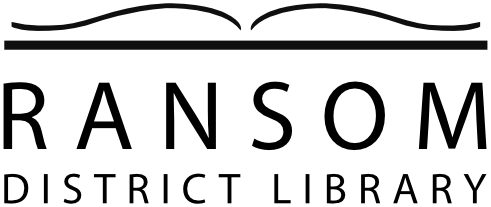eBooks & Audio Books
Free Digital Content
“Check out” and download audiobooks, e-books, magazines, music and video from Hoopla and Overdrive.
These two services all have different requirements for logging in. For each one, however, you must have a resident’s library card in order to use it. If you have a reciprocal library card (from Allegan, Delton, Kalamazoo, Martin, Otsego, Parchment or Portage) you need to use your home library card in order to access the sites. Your home library card is your original card, from the library district in which you reside. In other words, if you live in Martin, use your Martin card.
Sign up and log in today by selecting Ransom District Library and using your library card number. You may begin browsing materials immediately. Please note that an email address will be required to download the software for accessing items and to place holds on checked out items.
Click A Service Below to Get Started!
* To sign up with Overdrive, you will only need your library card number which is on the back of your library card. Hoopla will also ask for a PIN, which is also your library card number.
Borrowing Limits
On the Libby platform, patrons are limited to five items checked out at any given time. With Hoopla, because the Library is charged for each download, patrons are limited to five check-outs per month.
Get eBook Help at Ransom Library
Have a question about how to use the Southwest Michigan Digital Library or Hoopla to download eBooks and more? Call the library at 685-8024 to set up an appointment. General questions about the Southwest Michigan Digital Library and Hoopla are always welcome!
Why can’t I download my favorite author’s titles from Hoopla?
It’s probably because of the publisher’s stance toward eBooks in libraries via Hoopla. If you would like to read more, hoopla provides lists of publishers who provide content to them at the link below: